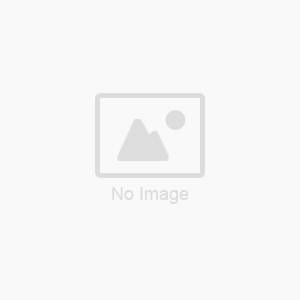| Prod Model: |
C350 |
| Markets: |
North America,South America,Eastern Europe,Southeast Asia,Africa,Oceania,Mid East,Eastern Asia,Western Europe |
| Touch Screen Mini Speaker: |
Touch Screen 4.0 Inches |
| Built-in Battery: |
Built-in Battery |
| Amplification Type: |
Active |
| Speaker Material: |
Metal |
| Usage: |
Portable Player |
| Special Function: |
Memory Card Support |
Product Description
Mini Speaker Touch Screen C350 Features
C350 Professional Audio Speaker
C350 adopts Japanese sophisticated technology of micro-controller and touch solution which is efficiently driven by Atmel string LED driver. All functions are achieved by tender touch. The system take actions automatically by signal analysis. The subversion of traditional keys control make C350's operation much faster and more convenient. 4.0 inch woofer and vibrating diaphragm in the small metal housing bring out incredible quality sound. Less is more, no-key design push C350 to the fashion top. This exclusive touch technology is a breakthrough of market, it fills the market gaps and creates huge demands.
C350 Detailed Features As Follows:
1. Touch operating : No more keys needed!
2. LCD screen definition: 128 x 64. And LCD Screen size:27x16.5 mm;
3. Synchronous Display :Volume, Power status, Song Name and Song Lyrics;
4. Support Multi-Languages: Simplified Chinese, Traditional Chinese, English , French , German, Italian, Portuguese,Japanese, Korean and other languages ,automatically identify and display the languages;
5. Automatic Recognition Function :Auto play FM mode when turn on and auto play music when insert Micro SD or flash drive;
6. Line in support :Can be used as speaker of MP3, MP4, laptop, iPhone, iPod, DVD, CD, Notebook, mobile phone, GPS, PSP....
7. FM radio : FM stereo international frequency reception. (Need to insert its Audio or USB cable as antenna);
8. Output :Support earphone and audio output to external speakers;
9. Power supply :Built -in Lithium battery , mini USB power, or DC-5V adaptor;
10. USB2.0 high-speed mode and is compatible with USB 1.1 protocol;
11. Host Interface : USB host and Micro SD/TF slot;
12. Sound effect :Stereo surround sound and hi-definition bass horn makes tone perfect;
13. Preparation Before Use : Make sure the battery has power or connect to DC5V external power (Minimum 0.5A current required);
Reminder:The standard USB port cannot be used as power supply or other operation. It is only for reading usb storage device or card carder:
Connect to External 5V power to charge. The charging status will be displayed on screen if C350 is power-on.
C350 Mechanical Specifications:
1. Output Power :RMS 3W THD=10%;
2. Frequency :150-18000HZ(+/-3dB);
3. Signal-to-Noise Ratio :≥90 dB;
4. Loudspeaker :external diameter 45mm, Magnetic resistant 4 Ohms 3w;
5. LINE IN Interface :Configure 3.5mm Stereo Plug;
6. Function of USB/ Micro SD decoding and FM mode;
7. Power supply :5V/300mA AC power adaptor (power adaptor Not included) , or PC USB port, or external Li battery. Voltage shall not exceed 5.5V;
8. You can operate play/pause, volume adjustment, FM radio, next/previous, fast forward /rewind, lock/ unlock the touch panel during reading USB or Micro SD;
9. Definition of actions:Short press—less 2 seconds , Long press—Longer than 2 seconds;
10. Basic Operation:
A. Power ON/OFF :move the switch to ON position to power on C350, it is FM mode . Insert USB or Micro SD card (TF card), it will recognize and play music automatically. Move the switch to OFF position to power it off;
B. Touch operation : Under music mode , long press MODE to switch between FM mode and music mode, short press MODE is play or pause music;
C. Long press Previous is fast forward, short press is to play last song, Long press Next is to rewind, short press is to play next song;
D. Long press "volume+" to lock the touch panel, short press "Volume+" for volume up.
Long press "volume-" to unlock the touch panel, short press "Volume-" for volume down;
E. Under FM mode, long press MODE to switch between FM reception and Music playing. Short press "MODE: to auto frequency search and store stations. Then short press "MODE" to stop auto search;
F. Short press PREIVOUS to the last station, short press NEXT to next station.