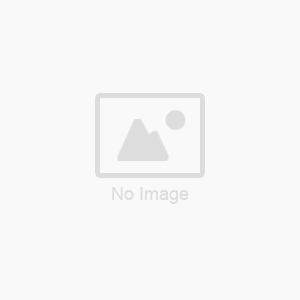| Prod Model: |
OWSA-Waterproof001 |
| Markets: |
North America,South America,Eastern Europe,Southeast Asia,Africa,Oceania,Mid East,Eastern Asia,Western Europe |
| Watch Camera: |
mini dvr camera |
| Type: |
Digital |
Product Description
1280x960VGA High Definition Fashionable Waterproof DVR Watch With 30fps
This is the first HD-DV Watch, you can shoot high-definition video, taking high-quality
Photos, recording high-quality audio, With simple operation, elegant design, small size,
It is easy to carry. It is an essential utility in business, education, security, media,
Justice, tourism, health care, living and other field.
Hot Spots
Sport and fashionable style, Super-strong Waterproof function
High Definition Camcorder function, Up to 8MP.
Video Resolution: 1280x960
Play the Video Directly from the Computer
Punctual timing
A. Parts Description:
A. 1 Indicator: Status Indicator (7): Blue light is the photo taking mode; Red light for
The video recording mode.
A. 2 Button(4): Touch the button for the start.
A. 3 Socket(1): The 2.5 until 4 pin USB socket is used to connect with computer or charger.
It is the interface for data transfer and charging.
A. 4 Microphone and camera: Microphone (2) is used to get the sound signal;
(3) is used to get the image signal.
A. 5 Time setting: It is to set the time of this watch.
B. ON/OFF: Press button (4) for 2 seconds to start the device. It gets into
The photo recording mode. Meanwhile the blue light indicator is on.
C. Take photo: In the photo-taking mode, the device enters into the standby status
For photo-taking. Now the blue light is on. Press the button (6) for 1 second. One
Flashing blue light indicates that the device completes the photo taking and file
Saving job. Then it returns to the standby mode.
Note: Make sure there is adequate light in the surrounding and the camera is not
Blocked by other items. Keep the camera upright and stable. And the object should
Be more than 50cm from the camera.
D. Record video: In the photo mode, long press operation button 2 seconds, the cam
Into the video mode, this time the red light flashes, in order to save system power
And began recording in about 3S bell, the status indicator light will automatically
Switch off, this time the video is still at the video mode, and if the state recognized
The camera, or a new operation, briefly press the operation button once to stop recording,
Save the file, this time to resume a long bright blue light.
E. Record sound: Sart state, a long bright blue light, short the switch machine key (Figure
4), blue light began to blink, in order to save system power and began recording in about
3S bell, the status indicator light will automatically switch off, short the switch
Machine to save the and enter the camera recording standby mode, this time a long bright blue light.
F. PC camera: Hold down the Operation button (Figure 6), you can connect the device with
Computer USB interface, you can enter the PC Camera (webcam) mode. In this mode, your
Camera can be used as a PC camera, with your friends online video chat, take photos, and so on.
Note: According to the computer system configuration or difference, the computer may not
Detect a camera function by once, if the computer can not enter the camera function, but
Into a Udisk. Please remove the camera and connect the camera to the computer again; If
You are the first time to use the PC camera function on your computer, please install the
Drivers on the CD or dealers provided. Please connect the data cable to the device at
First, then connect the other side to the Computer.
Shenzhen Onwin Enterprise Ltd. is a medium Joint-venture business operating company in Shenzhen, China, consisting of Frank Liu, the director of International Economic and Trading, China, and Aihong, senior engineers, and a Spain-cooperated team.
Over the years, we have accumulated significant research and management experience from a diverse range of industries.
It is the agglomeration of both our personal and business experience, gathered from over a total combined working practice of more than 25 years. Experience gathered both in Europe and Asia leverages itself in your favor, and in all of your China's trade dealings.
In 2007, We joined ESCU- EnShi Commercial Union, which were combined by more than 30 factories and R&D Departments. First founded in 2001, ESCU now has become one of our best sourcing and consulting partners.
ESCU has an extended Chinese business network which has operated in international trade on the Chinese mainland for the past 30 years. Now we have over 30, 000 employees. Our professional products include consume electronics, rubber materials, gifts, toys, packing and paper, solar products, LED, and health and medical equipment.
Onsources is a Online Wholesale service offered by Shenzhen Onwin Enterprise Ltd, which provides a channel for small and medium sized businesses to buy directly from original manufacturers throughout China at prices usually available only to large importers. As we provide the opportunity to buy in small manufacturing runs and ensure prompt delivery and flexible payment solutions, smaller companies have the opportunity to compete in markets normally reserved for large corporates.
We partner with Greater China manufacturers enabling products to be offered to overseas buyers at factory-direct prices! Product categories range from consumer electronics and general merchandise, to premiums and DIY products. All lots provide unsurpassed opportunities for buyers to resell to stores or individual consumers.